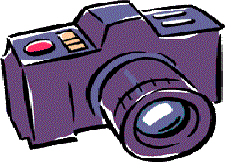Monday 4 July 2016
Saturday 27 June 2015
Now you can mess with the chatroom , Enjoy!!!
First Disable antivirus cause it dosent allow such powerfull software to be present on a system.
then open the browser (I personally prefer FireFox) cause Chrome sometimes dosent cooporates with wpe-pro.
then
1- open Wpe-Pro (windows 7 and 8 user run it as administrator).
2- click on target program button on top left.
3- select the browser which you are using.
4- Click the load button to select the filter file.
5- Enter password for the filer file.
6- After loading the filter file , the filters will be listed int the filter list.
7- select the filters for the function needed or select all.
8- Now click on the play buton to start the filter.
9- now open the visichat server you want to hack.
10- login to the chatroom.
Now you can mess with the chatroom , Enjoy!!!
Password : talha
Friday 14 November 2014
Linux release Zorin OS 9
Linux release Zorin OS 9
Irish developers Zorin announced the release of a stable release Zorin OS 9:
Zorin OS - distribution based on Ubuntu, designed for beginners who previously used Windows and want to switch to Linux. The interface distribution is similar to the interface of Windows, and a set of programs selected in such a way as to comply with the program Windows.
Of the programs available LibreOffice, Google Chrome, mail client Thunderbird, player Rhythmbox, GIMP image editor, and others. To run Windows applications in Zorin OS already installed Wine and PlayOnLinux. The distribution includes several software utilities designed specifically for him. This Browser Manager (utility for quick installation of browsers), Background Plus (allows, for example, set the video as wallpaper), Splash Screen Manager (set a theme for the login screen), Look Changer (to select the design).
Zorin OS is designed for those users who want to painlessly switch from Windows to Linux. Interface (theme) can be configured so that it was similar to the design of Windows 7 or Windows XP. For easy change the interface used utility Look Changer. Developers want to make a distribution Zorin such that it was the most similar to the operating system Windows. Planned to develop its own desktop shell Zorin Desktop, which will be based on Gnome 3 (Fallback).
The distribution is absolutely free, but there are paid a distribution assembly - Zorin OS Premium. In the case of buying the paid version you get technical support from the developers.
The distribution programmer develops Artem Zorin, he is Russian but lives in Bulgaria.
Of the programs available LibreOffice, Google Chrome, mail client Thunderbird, player Rhythmbox, GIMP image editor, and others. To run Windows applications in Zorin OS already installed Wine and PlayOnLinux. The distribution includes several software utilities designed specifically for him. This Browser Manager (utility for quick installation of browsers), Background Plus (allows, for example, set the video as wallpaper), Splash Screen Manager (set a theme for the login screen), Look Changer (to select the design).
Zorin OS is designed for those users who want to painlessly switch from Windows to Linux. Interface (theme) can be configured so that it was similar to the design of Windows 7 or Windows XP. For easy change the interface used utility Look Changer. Developers want to make a distribution Zorin such that it was the most similar to the operating system Windows. Planned to develop its own desktop shell Zorin Desktop, which will be based on Gnome 3 (Fallback).
The distribution is absolutely free, but there are paid a distribution assembly - Zorin OS Premium. In the case of buying the paid version you get technical support from the developers.
The distribution programmer develops Artem Zorin, he is Russian but lives in Bulgaria.
Zorin OS Screenshots
Monday 10 November 2014
We are not afraid of the wolf and the owl. Blue Screen of Death, who he is and HOW TO WIN!
Talha
02:36
We are not afraid of the wolf and the owl. Blue Screen of Death
,
who he is and HOW TO WIN!
No comments
:
We are not afraid of the wolf and the owl. Blue Screen of Death, who he is and HOW TO WIN!
Blue screen of death every heard, but are you ready to fight him. Was it you? Let's look at this topic and talk that it is taken from and how to fight. And so we go.The first thing I want to apologize for such a long break in the publication ... The thing is that I was walking. ... In the truest sense of the word ... I was on the beach in Sevastopol. So strongly do not scold. Friends, I started recording the course "Download from internet everything." So subscribe to the update, the right side of the site (form).
Well friends back to the blue screen of death !! So why do it vilaziet, gives us to live? The thing is that just because he does not get out, see below.
blue screen of death.
Causes of death of the screen:
Conflict of computer devices, such as the installation of new equipment, possible to add RAM.
Not serviceable device, again can be any device, but most often it is the Planck RAM and hard drive
The computer is overheating
But there are other reasons that are more experienced users, and maybe for programmers. Well friends, to each his own, not everyone be it ... But I still tell what could be. This may not be the correct operation of the service windows, crooked installed drivers, virus.
If it is good to get into all that, then we can say that the blue screen of death is not so deadly. =)
Of course, friends, blue screen of death is classified by error code, for example the application fails one error, the hardware is different.
To understand what has happened to your computer and how it happened, I give below error codes blue screen of death.
Oh yes, my friends, there is not only a blue screen of death, and even black when the system boots and more, so subscribe to blog updates, and get all the answers to this question !!!
Error Codes blue screen of death
KMODE_EXCEPTION_NOT_HANDLED associated with attempts to perform an unknown or invalid processor instruction process kernel mode. This error may be due to incompatibility or equipment malfunctions, errors in system service or driver.
DATA_BUS_ERROR - detection of a parity error in the memory. This error can occur when incorrect operation or improper configuration of the driver, the disk failures or problems with the equipment (incompatibility or defects).
NTFS_FILE_SYSTEM. This error is associated with the file system, it arises as a result of a failure in the performance of the file system driver code ntfs.sys. Usually the problem is the presence of bad clusters or other violations of the integrity of the data on disk or in memory, or corrupted drivers SCSI or IDE.
UNEXPECTED_KERNEL_MODE_TRAP. This means that there was a trap (trap), which is not supported by the kernel, or a fatal error (the most common example of such a fatal error - division by zero). Most often this error is to blame the failure of software or equipment failure.
KERNEL_DATA_INPAGE_ERROR. The occurrence of this error blue screen of death indicates that the requested page of data is impossible to read in the physical memory. The problem usually lies in the presence of a virus, defect or failures of memory or disk controller, defective sectors virtual memory file.
KERNEL_STACK_INPAGE_ERROR. This error indicates that the requested page of memory can not be read into physical memory from the paging file. The reason may be the failure of the hard disk controller or incorrect connection of the hard drive, the defect sector paging file, the lack of available disk space, memory defect, a virus in the system or interrupt conflict.
PAGE_FAULT_IN_NONPAGED_AREA - in memory of the requested data is not available. This may occur, for example, when the system can not find the required data in the paging file. Guilty of this error is most often hardware failures (defects of memory) error antivirus or system service, problems with the file system.
INACCESSIBLE_BOOT_DEVICE. This error BSoD occurs during the startup of the operating system, when there is no access to the system partition. List the reasons for this error is quite large, we list the most likely of them:
boot virus;
error in the file boot.ini;
discrepancy driver HDD controller hardware or its absence;
error in the file system (in particular, in the partition table);
faulty disk controller, or a boot disk;
incompatibility of equipment;
resource allocation conflict between the hard disk controller and other equipment;
installation of the system in the partition that is outside the first 1024 cylinders of the hard drive;
corrupted registry data about loads the driver;
mode DMA, is included in the BIOS;
Damaged or missing file needed to load the operating system (for example, NTLDR);
regime change drive letter (DRIVE SWAPPING), included in the CMOS Setup.
STATUS_SYSTEM_PROCESS_TERMINATED. This error code blue screen of death indicates a fault in the service that runs in the user's cause. The reasons for this failure - incorrect operation of third-party system services, drivers or applications.
STATUS_IMAGE_CHECKSUM_ MISMATCH. This message indicates damage or loss of the file system library or driver. It may be due to accidental deletion or failure of the system file in the file system.
MISMATCHED_HAL. HAL - this level of hardware abstraction. This error occurs when the core of the system and it does not match the type of your computer. Most often this discrepancy occurs when you install a second processor in a uniprocessor system, if the user does not update manually ntoskrnl and HAL. Also, this error causes a mismatch versions ntoskrnl. exe and hal.dll.
IRQL_NOT_LESS_OR_EQUAL. This error occurs when a kernel mode process attempts to access memory and thus uses an unacceptably high level interrupt request (IRQL). This failure causes an error in the BIOS, system services, drivers or software incompatibility, service or driver.
Of course the best is if you now remember all these errors. And will not panic when a blue screen of death. I did so, I printed these errors on the printer, and hung a sheet in front of you, it is very comfortable !! Moreover places this leaflet does not take a lot and are very comfortable. Hanging dosih.
Well friends, we know how they appear, these lethal screens, we know the error of their appearance at what the error code.
It's time to talk about how to resolve these errors. Let's start !!!
Troubleshooting blue screen of death.
First of all, do not panic !!! First, you could cause a blue screen of death, it is commonplace installed the software or new hardware. Perhaps just installed some new drivers or -That update them. If before restarting the computer, which was carried out - that manipulation, return everything back (roll back). In this article we saw how to do it with the help of the program, almost at the end of the video.Now consider the more popular causes and solutions. That can save your computer from malicious screen of death.
BECOME A photo of your screen. How to make screenshot! + CONTEST !!!
BECOME A photo of your screen. How to make screenshot! + CONTEST !!!
Almost every one of us is faced with the fact that he is asked to create a screenshot of the screen (picture). But in return, we say that we are not able, and how and where to get it? It is time to put an end to this! After making a screenshot is easy and takes 2-5 seconds!
Hello, hello my dear friends! I am pleased to again welcome you to the blog pages winlix.ru. And would like to touch on today, which is like and easy, but at the same time, many still do not know her.
Today we'll talk about how to take a screenshot on your computer. We consider several ways, namely manual and automatic. Creating a screenshot This is important when working at the computer.
Please recall a situation where you say ... you take a screenshot in a panic, not even imagine how to do it. You will immediately ask the question, and how to make it, and where it is. Friends, we are with you today users, and let's act accordingly! Before starting the article, I would like to say that the first contest on the blog. Read more about it, you can see the bottom of the post.
How to take a screenshot on your computer does not know that each of us, let's fix this, and see how to take a screenshot on your computer.
And of course, here are the items that we will consider with you, and I will write them according to a post on.
Windows: How to quickly lock your computer using the icon on the taskbar in Microsoft Windows XP / 2000/2003
Talha
02:25
Windows: How to quickly lock your computer using the icon on the taskbar in Microsoft Windows XP / 2000/2003
No comments
:
Windows: How to quickly lock your computer using the icon on the taskbar in Microsoft Windows XP / 2000/2003
You can create a shortcut on the taskbar, Windows XP / 2000 to lock your computer. When you click on this icon observed behavior is equivalent to pressing the key combination "CTRL + ALT + DELETE" and then pressing the "lock".
Create a shortcut on the taskbar
1. Right-click on the desktop, select "New" and then click "Shortcut".
2. In the "Location of the object" type the following command (without the quotes): "% windir% system32rundll32.exe user32.dll, LockWorkStation" and click "Next."
3. In the "Name of the label" enter "Lock" (without the quotes) and click "Finish."
4. Drag the new shortcut to the panel "Quick Start" button located behind the button "Start".
Note: If the panel "Quick Launch" does not appear, right-click on a blank area of the taskbar and in the "Toolbar" select "Quick Launch". If you click the right mouse button on a blank area of the taskbar, but select "Toolbars" does not appear, select komnady "Lock the Taskbar" from the context menu.
Studying computer yourself
Studying computer yourself:
Prospects for Beginners
Many novice users, a number of reasons, prefer independent study computer, without the help of teachers. What are the positive and negative aspects of this decision propose to discuss in this article.
Thus, novice user, acquiring computer regretfully finds that as easy instructions on investments, such as the TV, the PC will not be able to study. And here begins the painful search out ... Tips acquaintances and friends are very contradictory and little help ... And well, if there is a close person who is confident computer user and willing to help in the study of the PC. Although know that's not able to communicate, teach - there need pedagogical thinking and a lot of patience.
How not to learn from their mistakes in the study of computer
Even worse is the situation, if this was not at all familiar. And then there are two options to explore on their own computer, or trial and error, or the use of books - Teach. Each approach has its pros and cons. The first option is more durable, requires great patience, confidence and complete lack of fear of the computer. But the knowledge gained from experience, firmly fixed in the memory of the student. Option to book - nice tutorial to find an answer to a specific question (if you have selected a good, centrally structured tutorial), but initially, in our opinion, is not convenient that's why.
Best organization of the educational process is a cyclic scheme where initially the user receives only the most relevant information on the subject and move on. To a new stage, a deeper study of the subject he returns later, when it will be prepared for this. Here is an example: training in the use of the operating system Windows obviously must begin with consideration of the Start menu. But not very logical to immediately instruct its numerous parameters settings, as well as a host of other small details.
Returning to the computer this tutorial, we note that they have a rigid thematic structuring (which is quite natural for textbooks), and do not allow the computer to stick in the study of the principle of cyclicity (the theme is revealed immediately and completely).
Key to successful operation of the computer in the study of the competent organization of the educational process!
Recall the spent centuries secondary and higher education - textbooks are an important supplement, but not replace the teacher. In the case of the computer probably also do not need to "reinvent the wheel" and stick to proven effective training schemes.
A competent teacher can properly plan the learning process, adhering to the principle of cyclicality, will select for study only those desired topics that match your needs when working with a computer (your own, not having full vision of the breadth of the relationships, it is not possible to do). And teach everything, even slightly relevant to your computer, you will agree - a little tempting prospect. Although in the case of the book - tutorial, you will go on this way.
When learning a computer teacher, of course not exclude individual work, so that the pros are utilized and independent study of the PC. But, the teacher will notice and time correct your mistakes that inevitably arise during the development of computer beginners.
Summarizing this article emphasize: if you need to quickly and efficiently explore the computer, use a combination of the positive aspects of all forms of learning, and help you to correctly build the educational process can only highly skilled individual teacher! How to find a good computer courses with competent teachers, read the article.
How to increase torrenting speed in utorrent
How to increase torrenting speed in utorrent
To set the maximum speed, run:
Go to "Settings" - "Configuration" later "Change speed" here:1. Maximum upload speed - 1 (squeeze the most out of the channel, for faster file downloads).
2. The general speed limit of reception - 0
3. "Maximum connections" set - 100.
4. "Maximum prisoedenennyh feasts on 1 torrent" - 100.
5. Notes - "Apply limit to uTP connections".
To speed up the hard drive:
"Settings" - "General" paragraph mark "Distribute place immediately" (or in some versions of the "Distribute all files"), then the torrent will immediately allocate a place to upload files and not build upon its parts.
How To Setup A Torrent In uTorrent
Sunday 28 September 2014
How To Fast Your Computer
How To Fast Your Computer Speed
In my today's post i will tell you how to speed up your computer.Regedit is a way to fast your computer.Go to start menu
-->Open Run and type regedit.
Then a new widow will open-->
First click on-->HKEY_CURRENT_USER-->Then a drop down list will appear then click--> Control Panel-->another drop down list will appear-->Then click on Desktop now on right side screen there will be an option named (Menu Show Delay) click on it and press enter you will see a small window an amount of (400) written on it change it to (0).
Same method will apply on -->HKEY_USESR-->.DEFAULT-->Control Panel-->Desktop-->Menu Show Delay change 400 to 0.
Then click--> S-1-5-19-->Control Panel-->Desktop-->Menu Show Delay change 400 to 0.
Then click-->S-1-5-20-->Control Panel-->Desktop-->Menu Show Delay change 400 to 0.
Now restart your computer and enjoy now your computer is speed up!!!!!!
If you want any help or don't understand post just comment Hacked City is full of free knowledge!!!!!!
Subscribe to:
Posts
(
Atom
)